The password keyboard of FC-9088 fingerprint access control has multiple models: it supports ID card, HID card, Mifare card and other cards respectively, and supports 1000 data capacity (standard) or 2000 groups data capacity, which can meet a variety of different needs. It can be used in large groups, offices, families, school dormitories, office buildings and other places.

FC-9088 Fingerprint Access Controller
FC-9088 Fingerprint Access Controller is uses the latest algorithm, with its classic European design, standard Wiegand protocol, can be used with any Wiegand access controller in the market. It supports unlock by ID card and fingerprint, supports USB data backup and recovery functions etc, suitable for government, military, banks, offices, computer room and various security places. It is another new product applied in security engineering.
FC-9088 Fingerprint Access Controller mainly manufacture for electric door locks and security systems, support 6 unlock way: Fingerprint, ID/Mifare card, exit button, password, card+password unlock, wireless remote controller. Large memory can support 1000 fingerprints or 1000 ID card, password data, use high speed processor, card's handle time less than 0.6S, super fast handle speed.
Working Voltage: DC 9-13.8V
Working Current: < 120mA
Working Temperature: -0 ℃ to + 65 ℃
Humidity: 10-90%
Card Speed: < 0.2s
Tamper Alarm: Support
Wireless Remote Control: Support
Reading Distance: 0-88mm
Control Output: Dry node relay output, max current is 5A
User Capacity: 1000 groups (expandable to 2000 people)
External Wiegand: Suppport one group wiegand
External WG: Support 1 set of external WG card reader to realize the card reading verification.
Wireless Remote Control: Support 315MHZ wireless remote control to open the door
Issuing Device: Keyboard, admin card
Size: 142x82x24mm
FC-9088 fingerprint access control have many models, support ID card, HID card, Mifare card etc, and it also support 1000 data capacity(standard) or 20000 sets of data expansion, which can meet various different needs of access control. It can be used in large groups, offices, families, school dormitories, office buildings and other places, with a wide range of applications.
Function:
Fingerprint Access Control Function:Fingerprint unlock, reading card unlock, password unlock, card + password unlock, wireless remote controller unlock,data backup, data recovery, multi doors data can be copied, anti detection unlock, issue serial number card, admin card to issue card, any card unlock + auto registration, open the door, anti break alarm, timeout prompt, external connect doorbell,external connect card reader, alarm linkage, door normally opened, self recovery admin password, multi - mode issue/delete card,card,door sensor alarm,it can used as a fingerprint card reader or access controller.
Fingerprint access control video:
Click on the installation video of fingerprint access control: "Wiring mode of FC-9088E fingerprint access
controller"
Fingerprint access control settings:
1. Fingerprint access control administrator settings: key in "*" + "management password" + "#", after keying in the administrator status, the two orange indicator lights are always on. (Note that the default management password is 1234).
2. Modify the administrator password for fingerprint access control: key in "60" + "#" + "4-digit new management password" + "#" + "repeat 4-digit new management password" + "#". Note that when changing the new administrator password, you need to confirm the new password twice. When you enter it, the two passwords should be consistent, otherwise it will fail.
3. Add fingerprint to fingerprint access control: first type "28" + "#" + "1-9 digit number". Note that when you press your finger to register your fingerprint, there will be a voice prompt, "Please press your finger", you need to press your finger three times continuously each time you press your finger, you will be prompted, "Please press the same finger again", and after three fingerprints are entered, a voice prompt will be displayed, "Please enter this number". If there is no voice prompt "Please enter this number", the fingerprint has not been registered successfully and you need to press the fingerprint to register again.
4. Delete fingerprint: Type "38" + "#" + "Fingerprint number to be deleted". Note that you only need to press the fingerprint once and the voice prompt will be deleted successfully.
Fingerprint access control wiring diagram:
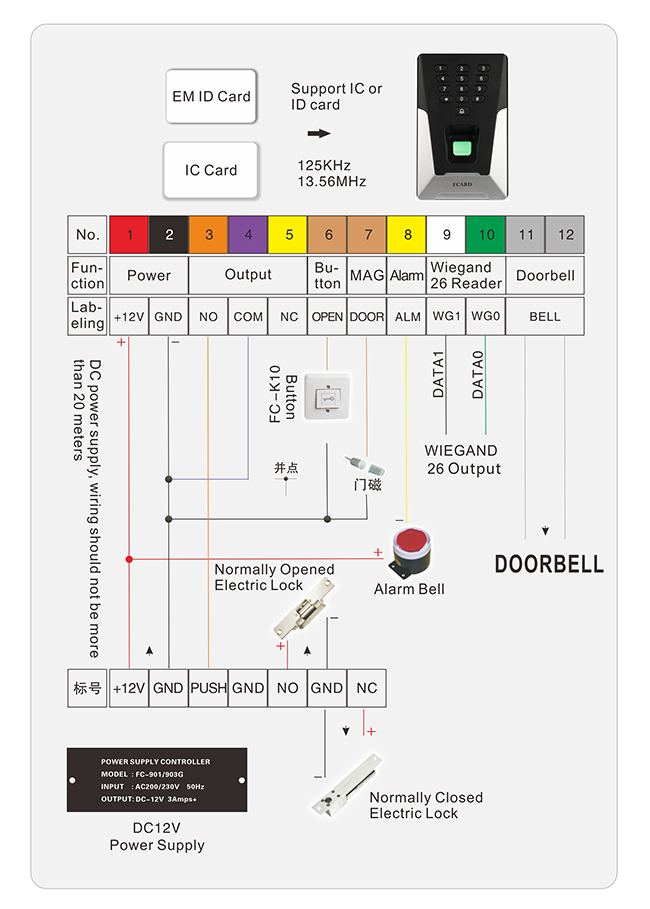
Fingerprint access control wiring port performance:
1. +12V: Positive working power supply, input range DC9-13.8V (800ma).
2. GND: The negative electrode of the working power supply, which is also the common ground of the signal.
3. NO: Relay normally open point, current load capacity DC10A/30V.
4. COM: Common point of relay, current load capacity DC10A/30V.
5. NC: Normally closed point of relay, current load capacity DC10A/30V.
6. OPEN: Exit button switch, low level unlock.
7. DOOR: Door status switch, connected to the door magnetic switch, low level means the door is closed.
8. ALM: Alarm output port, low level when there is an alarm, current load 100mA.
9. WG1: Wiegand 26 output data line (data 1).
10. WG0: Wiegand 26 output data line (data 0).
11. BELL: Connect the doorbell switch.
Structure Diagram:
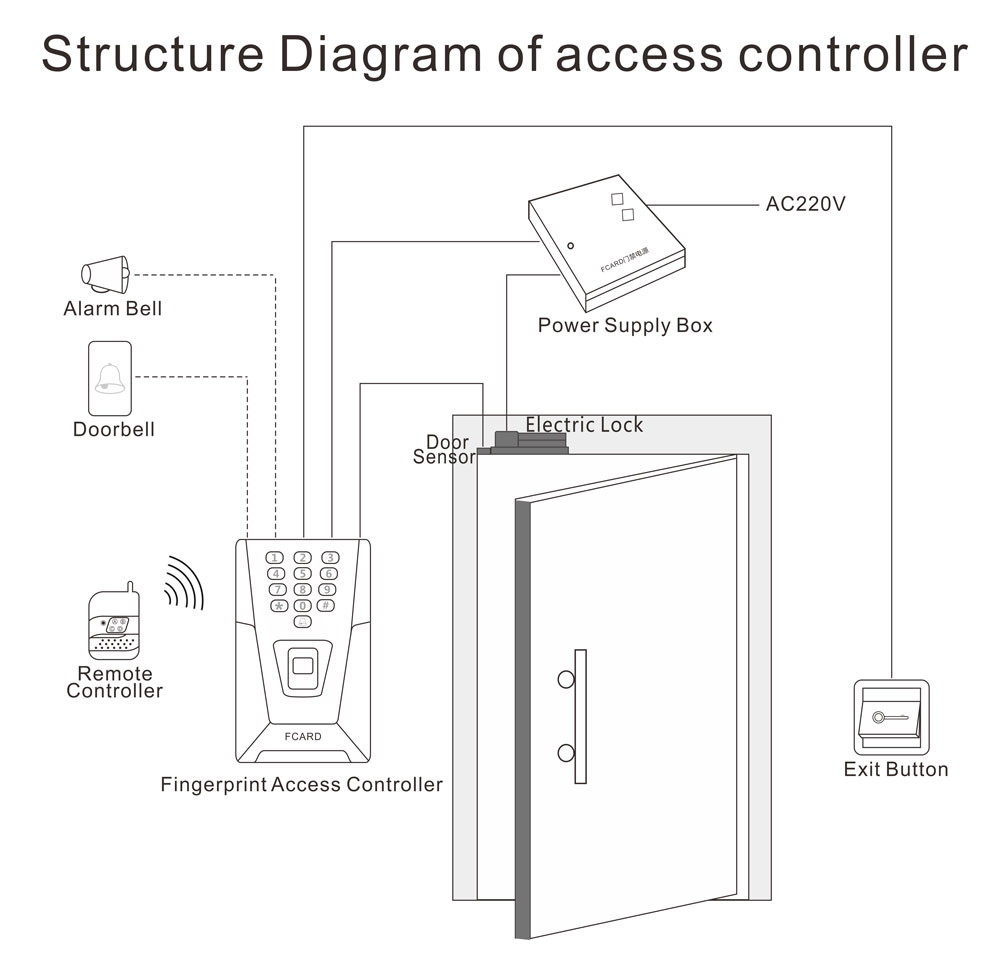
Compatible with FCARD one card pass management system, support: unified management of access control, offline access control, time attendance access controller, guard tour, consumption machine, water controller, elevator access control board, parking lot system, etc., realizing a real one card pass system with one card and one library.









