Mifare card access control (FC-1882M) supports second-generation Identification cards, residence permits, encrypted Mifare cards, etc. as electronic keys, and can realize three management methods such as network management, offline management, and fuselage keyboard management. This Mifare card access control product using offline card writing and issuing mode, the number of personnel registration is unlimited.

FC-1882M Offline Access Control
Mifare card access control FC-1882M is a newly launched multi-functional access control product of FCARD. It adopts new card reading recognition technology and is developed with efficient computing circuit. Mifare card access control supports second generation Identification cards, residence permits, encrypted Mifare cards, etc., As an electronic key, it can realize three management methods: network management, offline management, and body keyboard management. It has a large built-in memory and supports 80,000 records and 20,000 black and white lists. Mifare card access control products adopt offline card writing and issuing mode, and the number of personnel registration is unlimited.
Note: If you use computer management, please refer to the part of "Offline Access Controller" in the software manual for detailed operations.
Power Supply: DC12V/200MA
Reading Distance: 0-6cm
Working Temperature: -5℃ to 55℃
Working Humidity: 20-95%
Reader Frequency: 13.56MHz
Networking: RS485 / Standalone Management
User Capacity: 20,000 black and white lists (Offline to issue card, user no limit)
Record Capacity: 80,000 (50,000 cards records, 10,000 event records, 10,000 alarm records, 10,000 system records)
Size: 135*115*28mm
Wiring Diagram:
(Note: Before you connect the device, make sure that the operation is under the state without electricity, so as to avoid device burned due to misconnection or short circuit etc.)
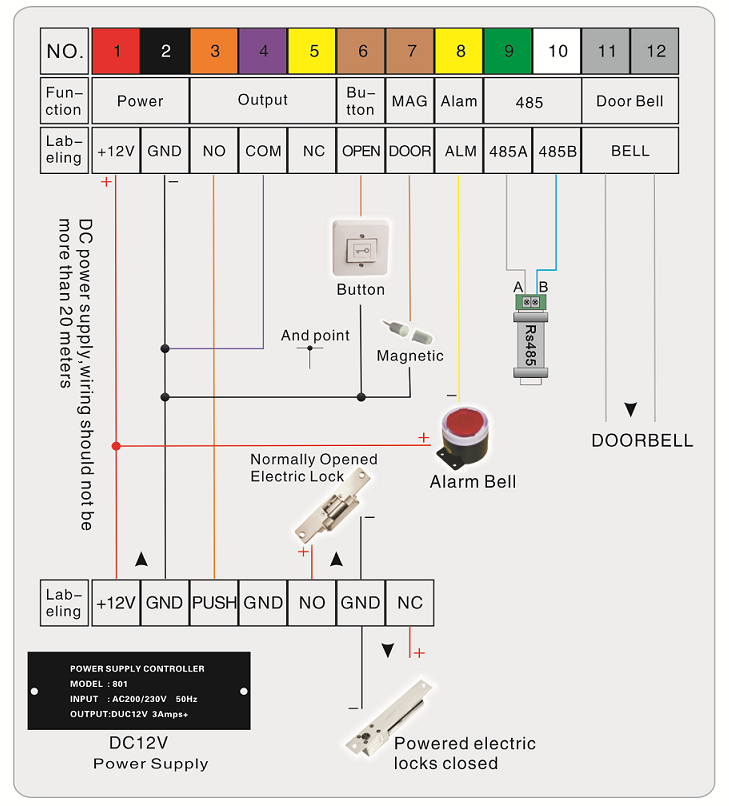
Functions:
1. Mifare card access control supports a variety of card types: Identification card, residence permit, Mifare card.
2. A variety of card issuing methods: computer network card issuing, offline offline writing card issuing, programming remote card issuing, management card issuing.
3. The two ways of networking and offline are optional.
4. Offline use does not require wiring to network, no need to operate card issuing on the controller, andset up management user cards on the computer.
5. The network can monitor the card swiping record in real time, monitor the door status, open the door remotely, set the blacklist and controller parameters.
6. The user card's door opening access level, time limit, number of times, and time limit can be set, and the card can be reported lost and suspended.
7. The data of access level is stored in the card, and there is no need to recycle the user card to replace the controller
8. The user capacity of the controller is unlimited and supports offline card swiping recording.
9. Mifare card access control adopts MF1 card, which is encrypted, not easy to be copied, and can controlthe source of the user's card.
10. Share a software platform with the access control system, which can realize the one card pass system with the elevator.
11. Convenient installation, simple use, low after-sales maintenance cost, humanized management, suitable for the management of various channels and elevator control in companies, communities, hotels, parking lots and other places.
Accessories:

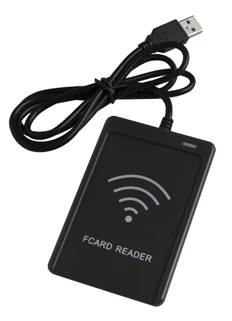
Instructions for use:
1. Reset button RESET: Press and hold the RESET button of the Mifare card access controller, wait for 2 seconds to hear the beep (di) and then release, the access control will restore the management password to the factory default value (1234). After 5 seconds, you can release the RESET button after you hear the initialization tone (dididi). At this time, the access control will automatically perform the initialization work until the access control sounds the end prompt. Initialize the device, all card data, remote control, management password, etc. are all cleared or restored to factory defaults. (Delete all cards, remote control, parameters, restore management password 1234)
2. Login management status: type * + management password + #, the default management password is 1234
3. Exit the management state: key in * Note: In the management state, you will exit the management state when you key in *. If you are under a certain lower-level operation command in the management state, you need to enter * * to exit the management state, and the indicator light flashes in the management state, after exiting the management state, the work indicator turns to be on. (For more instructions, please download the manual at the end of the article to view)
Structure Diagram:

RS485 Structure Diagram:
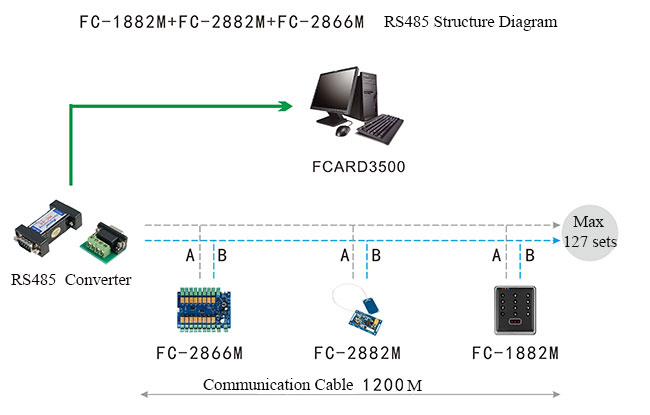
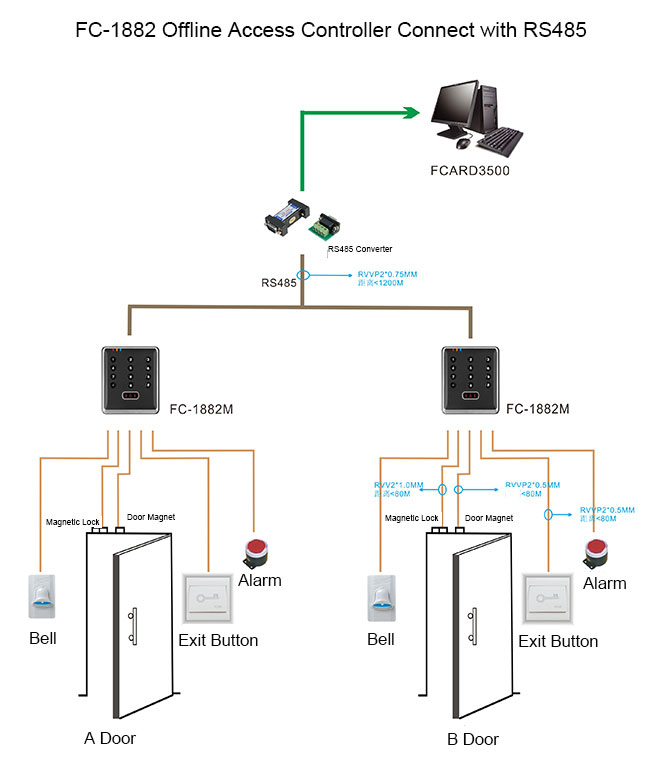
Offline Products Structure Diagram:
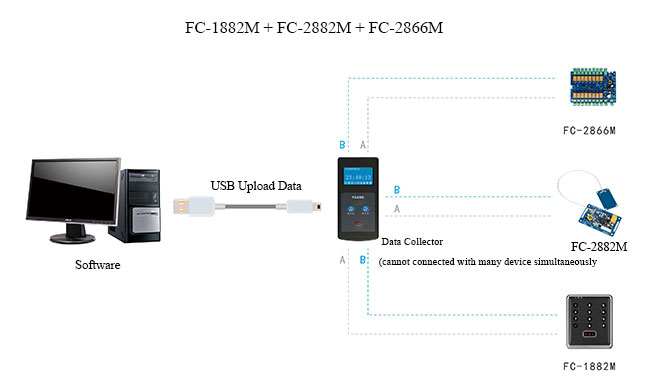
Compatible with FCARD one card pass management system, support: unified management of access control, offline access control, time attendance access controller, guard tour, consumption machine, water controller, elevator access control board, parking lot system, etc., realizing a real one card pass system with one card and one library.







