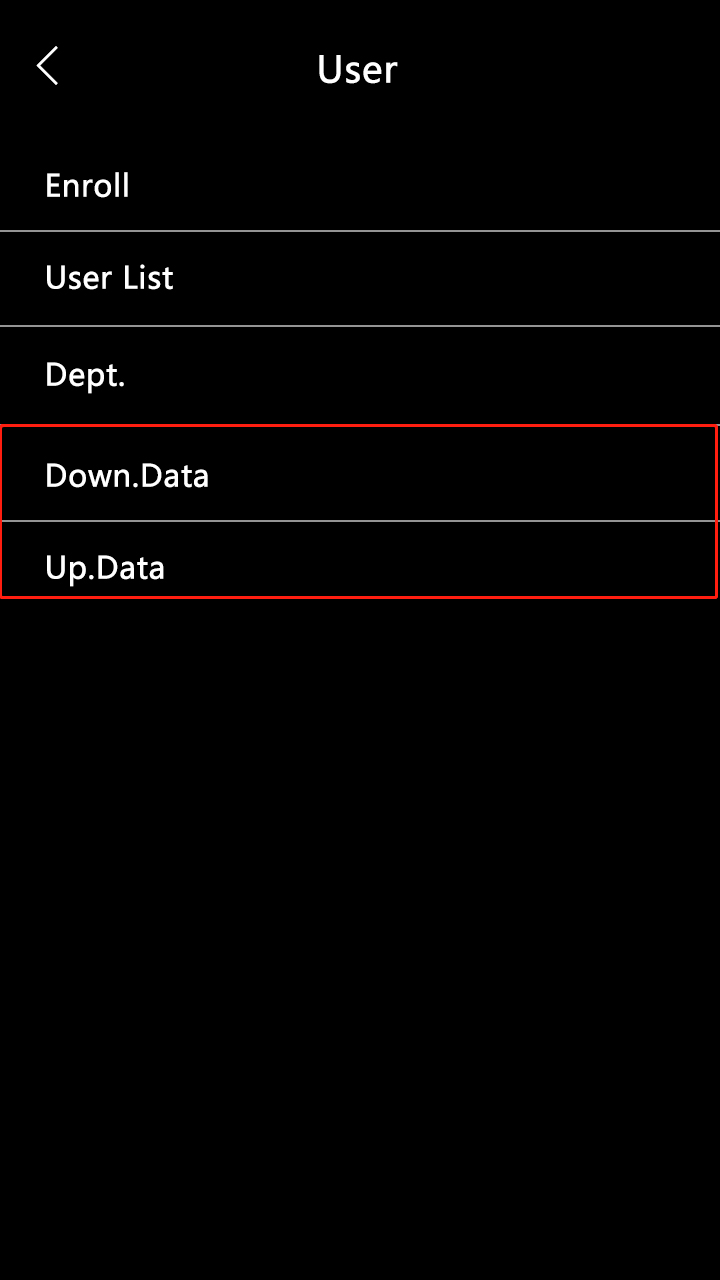How does your FC-8300T face recognition access controller realize copying personnel access level to other FC-8300T face recognition access controller without computer management? Please teach us, thank you.
Hello, welcome to use our products, thank you for your support. The FC-8300T face recognition access controller supports importing data through a U disk, and can copy personnel access level to other FC-8300T face recognition access controller for use. The operation method is as follows:
First, touch the menu button on the touch screen to switch to ‘Administrator Identification’, verify the administrator’s face or click on ‘Administrator Identification’ to enter the administrator password to enter the system management interface (with the photo). Then click the "User Management" menu and select "Registration Information Backup" to save the registered personnel information in the face recognition access controller to the U disk (pictured). Finally, perform the same operation in other FC-8300T face recognition access controller, and select "Restore Registration Information" to restore the personnel information saved in the U disk to this face recognition access controller.